Contents¶
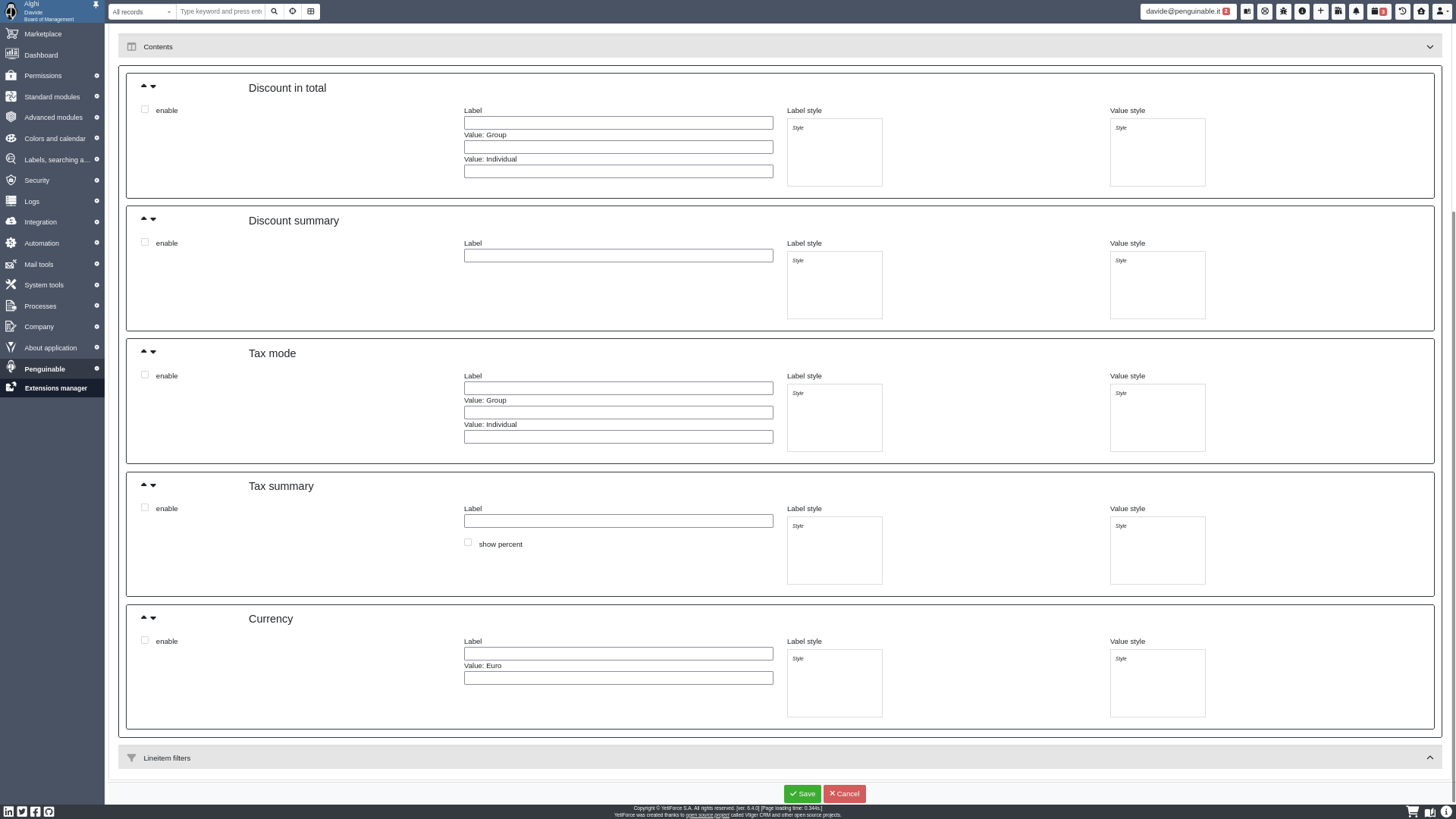
The order defines the rendering order.
Currency
enable: includes the field in the rendering
Label: sets a new name to the field (new line =
###HTMLBR###)Value: sets a custom name to the currency (new line =
###HTMLBR###)Label style: sets a graphic style to the label
Value style: sets a graphic style to the field value
Discount in total
enable: includes the field in the rendering
Label: sets a new name to the field (new line =
###HTMLBR###)Value: sets a custom name to the mode (new line =
###HTMLBR###)Label style: sets a graphic style to the label
Value style: sets a graphic style to the field value
Discount summary
enable: includes the field in the rendering
Label: sets a new name to the field (new line =
###HTMLBR###)Label style: sets a graphic style to the label
Value style: sets a graphic style to the field value
Tax mode
enable: includes the field in the rendering
Label: sets a new name to the field (new line =
###HTMLBR###)Value: sets a custom name to the mode (new line =
###HTMLBR###)Label style: sets a graphic style to the label
Value style: sets a graphic style to the field value
Tax summary
enable: includes the field in the rendering
Label: sets a new name to the field (new line =
###HTMLBR###)show percentage: includes the percentage value (x%) into field value
Label style: sets a graphic style to the label
Value style: sets a graphic style to the field value