Set as barcode/qrcode¶
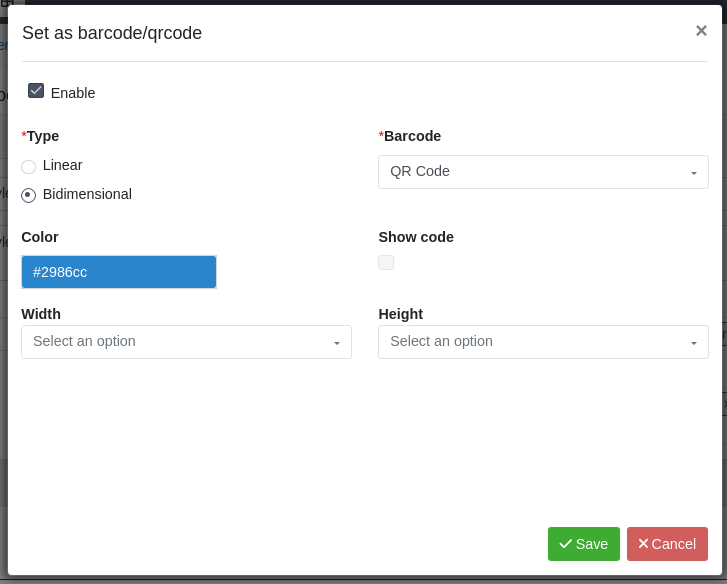
Field values can be displayed as barcodes.
The configuration is done via the button under the style ones, Set as barcode/qrcode.
The configuration items are:
Enable: enables the display of the field value as barcode
Type: the type of barcode - Linear or Bidimensional
Barcode: the barcode code to use
Color: the color of the barcode image
Show code: in linear barcodes, if checked, displays the value of the field just below the barcode and centered
Width: in the linear barcode case, the width of the single bar; in the case of a bidimensional barcode, the width of the barcode image
Height: height of the barcode image