Edit custom style¶
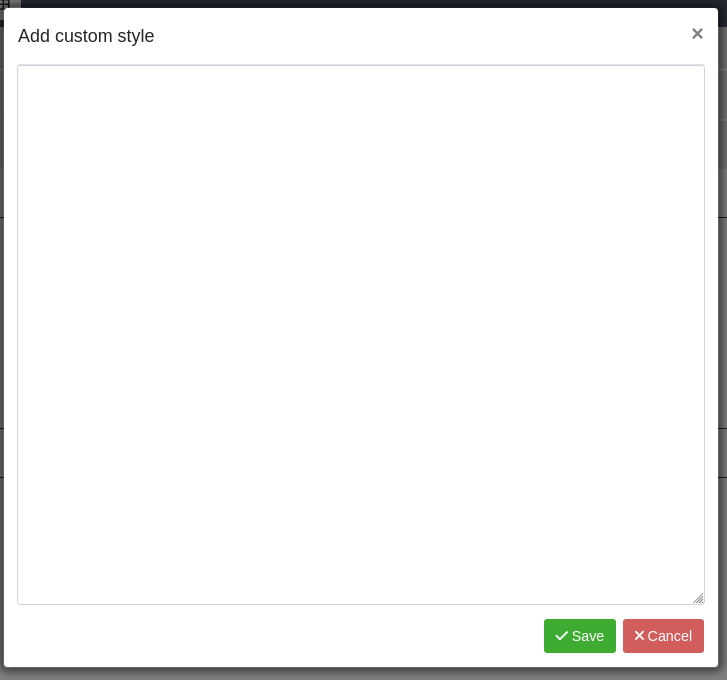
The Add custom style popup window allows you to assign a style.
Useful in email templates.
The syntax for defining the style is the pair
<property name>: <value>;for example,
color: red;Note the colon (:) between name and property and the trailing semicolon (;).
The complete list of style properties can be found on https://www.w3schools.com/css/