Edit style¶
The edit style popup window allows you to assign a style to a content block.
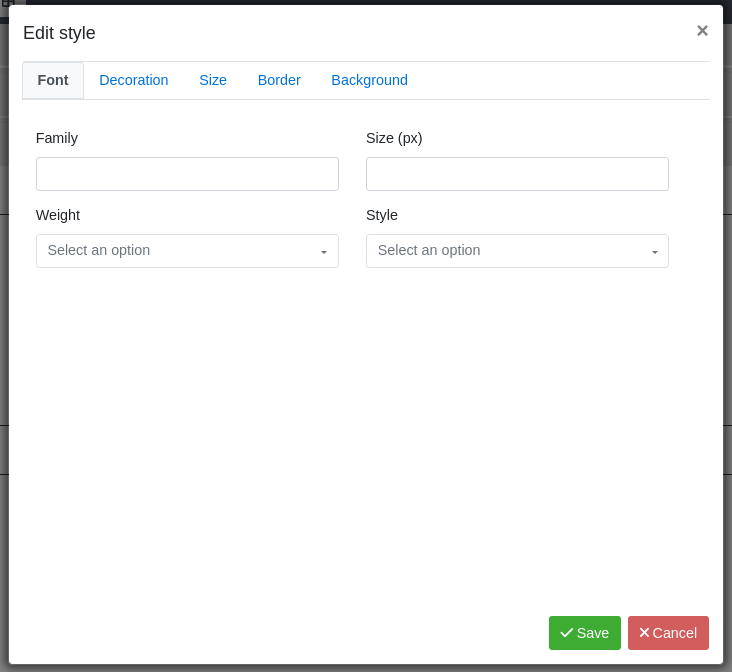
Font
Family: font name available in YetiForce (font-family)
Size (px): font size in pixels (line-height)
Weight: normal or bold (font-weight)
Style: normal, italic or oblique (font-style)
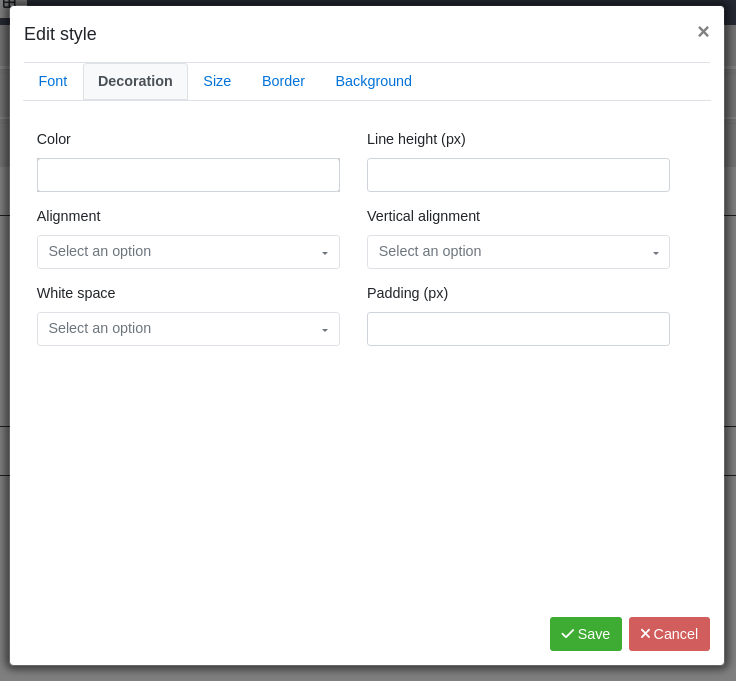
Decoration
Color: sets the color to the font (color)
Line height: defines the height of the line in pixels (line-height)
Alignment: left, center or right (text-align)
White space: defines the behavior of the space (white-space)
Padding: spacing in pixels from the cell border (padding)
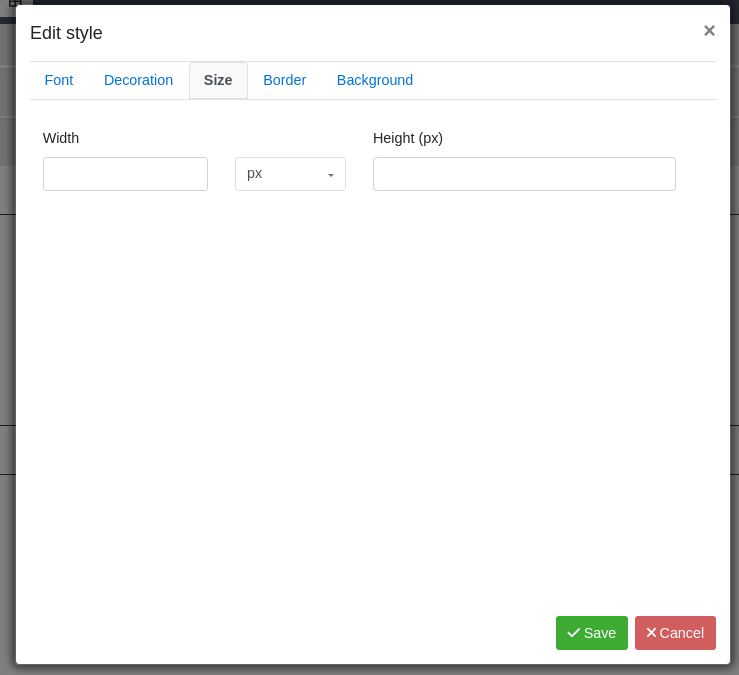
Size
Width: defines the cell width in pixels or millimeters (width)
Height: defines the cell height in pixels (height)
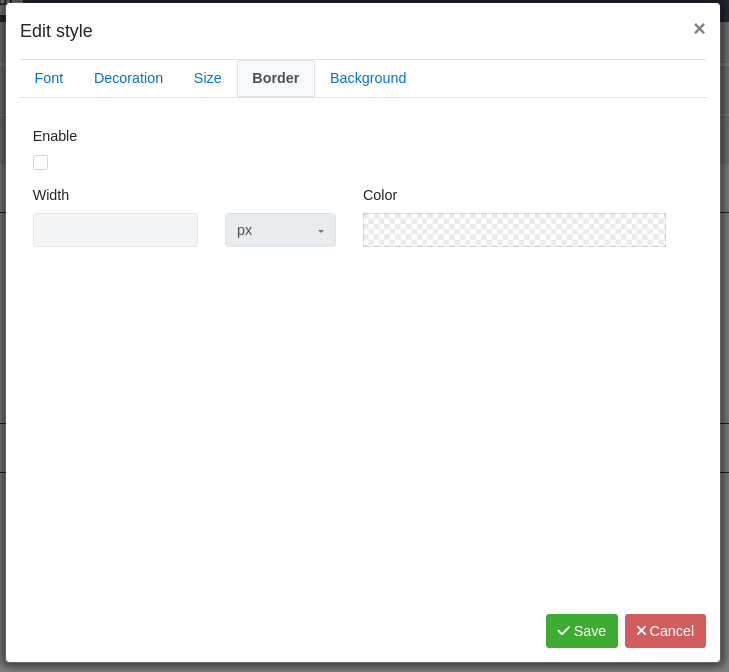
Border
Enable: activates the border (border-style: solid)
Width: border thickness in pixels or millimeters (border-width)
Color: sets the border color (border-color)
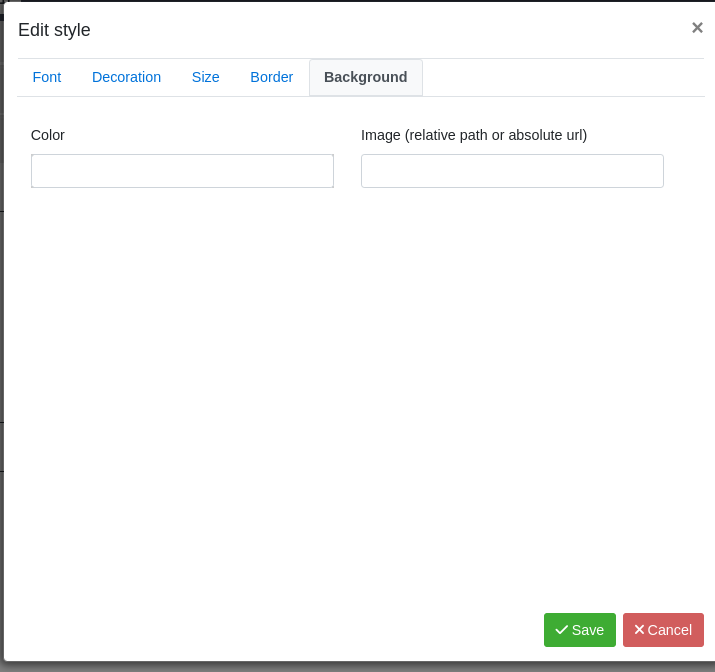
Background
Color: defines the background color (background-color)
Image (relative path or absolute url): background image with path relative to the YetiForce
installation folder or absolute url to include external images (background-image)