Calculate profit, margin and markup¶
Workflowtasksprofitmarginmarkup
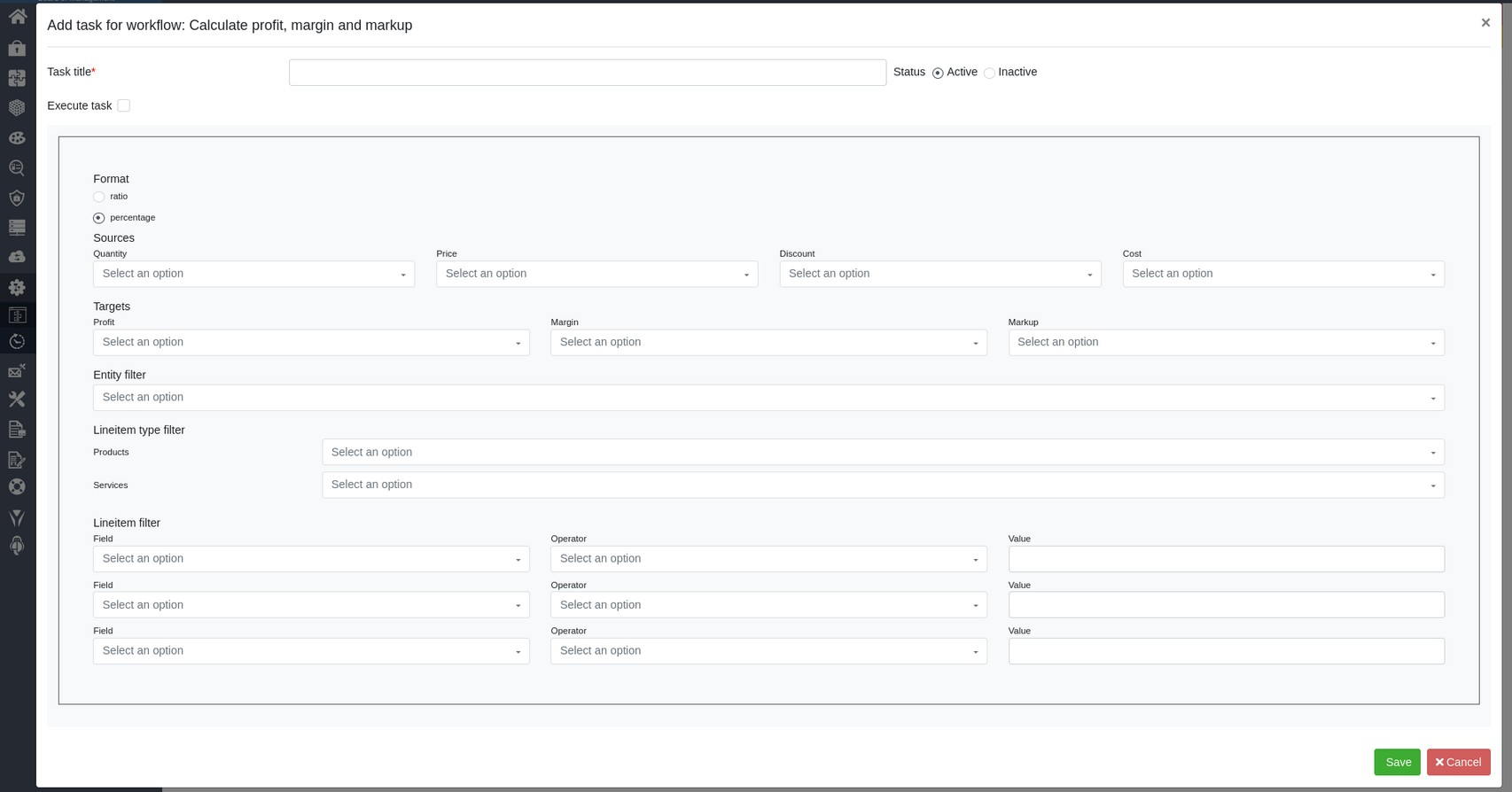
The workflow task allows you to calculate profit, margin and markup for each single lineitem.
The task is available only for inventory modules such as Quotes, Sales Orders, and so on.
Format¶
Defines the format of calculation: ratio is the the simple ratio, decimal; percentage is the percentage of profit, margin and markup
Source and Targets¶
The image shows the fields required for the calculation. The required fields for the workflow task are:
Sources: Quantity, Price and Cost. Setting the Discount field, the calculation will also include the discount.
Targets: at least one of Profit, Margin and/or Reload field(s)
Entity filter¶
Allows you to select a filter, previously created, of the module we are assigning the task.
This filter allows you to apply further filtering, in addition to the one already available in the
workflow, to filter the records on which to perform the task.
Lineitem type filter¶
Allows you to filter the lineitems on which to execute the task.
The filter is defined in the lineitem type module, Products / Services.
Lineitems not selected by the filter will remain unchanged.
Lineitems filter¶
As for Lineitem type filter, this filter also defines which lineitems the task is applied to.
The difference is that, in this case, the filter (max 3 AND conditions) works on the values of the lineitem
fields.