Set entity field from entity fields expression¶
Workflowtasksentitytoentity
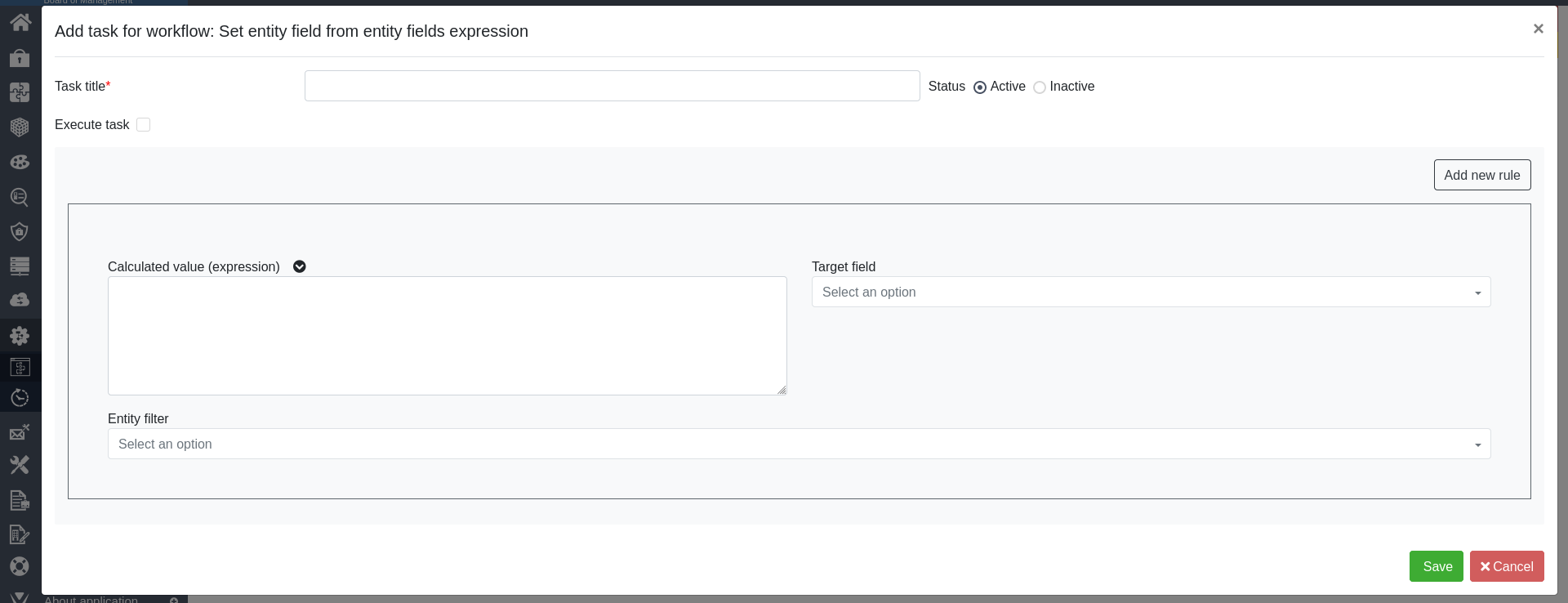
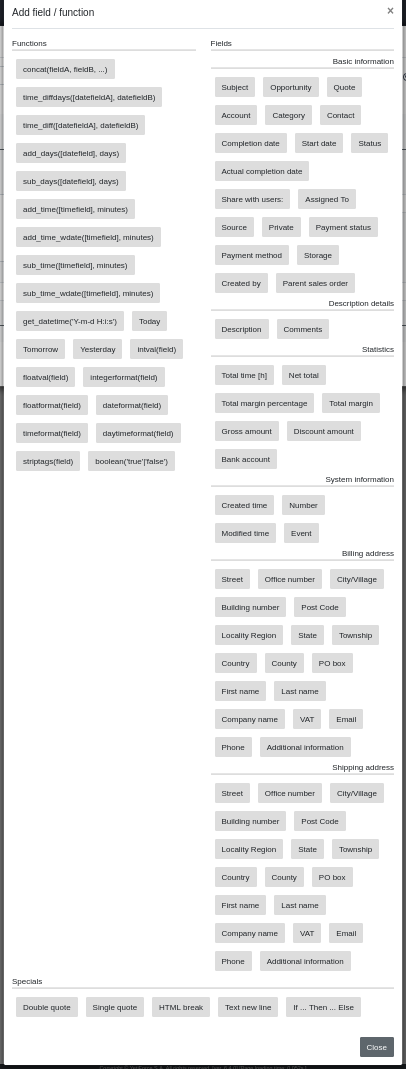
Calculated value (expression)¶
Let’s see in detail
Functions¶
concat(fieldA, fieldB, …): concatenates fields separated by commas. You can also insert a function in place of the field or a string
time_diffdays([datefieldA], datefieldB): calculates the difference, in days, between dates contained in datefieldA and datefieldB. Parameter “datefieldA” is optional, if omitted the reference date is the execution date
time_diff([datefieldA], datefieldB): calculates the difference, in seconds, between dates contained in datefieldA and datefieldB. Parameter “datefieldA” is optional, if omitted the reference date is the execution date
add_days([datefield], days): adds a number of days (days) to the date contained in the datefield field. Parameter “datefield” is optional, if omitted the reference date is the execution date
sub_days([datefield], days): subtracts a number of days (days) from the date contained in the datefield field. Parameter “datefield” is optional, if omitted the reference date is the execution date
add_time([timefield], minutes): adds a number of minutes (minutes) to the data contained in the datefield field. It returns only time part. Parameter “timefield” is optional, if omitted reference date is the execution time
add_time_wdate([timefield], minutes): adds a number of minutes (minutes) to the data contained in the datefield field. It returns date and time part. Parameter “timefield” is optional, if omitted reference date is the execution time
sub_time([timefield], minutes): subtracts a number of minutes (minutes) from the date contained in the datefield field. It returns only time part. Parameter “timefield” is optional, if omitted reference date is the execution time
sub_time_wdate([timefield], minutes): subtracts a number of minutes (minutes) from the date contained in the datefield field. It returns date and time part. Parameter “timefield” is optional, if omitted reference date is the execution time
get_datetime(‘Y-m-d H:i:s’, [timefield]): the current date-time formatted by PHP rules https://www.php.net/manual/en/datetime.format.php
get_date_wdelta(‘Y-m-d’, [datefield], [delta]): returns a modified date with delta value (eg +1 month, -1 month, +2 days, …)
Today: the date in which the task is executed
Tomorrow: date for the day following the execution of the task
Yesterday: the date of the day preceding the execution of the task
intval(field): the integer number of the value contained in the field (also string)
floatval(field): the decimal number of the value contained in the field (also string)
integerformat(field): formats an integer number in the user format
floatformat(field): formats a decimal number in the user format
dateformat(field): formats, in the user format, the date contained in the field
timeformat(field): formats a time value in the user format
daytimeformat(field): formats “date time” value in the user format
boolean(‘true’|’false’): returns a boolean value ‘true’ or ‘false’
Specials¶
Double quotes: inserts the double quotes (“)
Single quote: inserts the single quote (‘)
HTML break: inserts a HTML break for the WYSIWYG
Text new line: inserts a new line for textarea
If … Then … Else: inserts a conditional statement
If (condition) then expression else expression end. The conditionIf (condition)can be a camparison of two expressions with operators:==, <, <=, >, >=
Fields¶
The available fields are all fields configured for the module
Target field¶
The target field where the expression result will be saved.
Entity filter¶
Add new rule¶
Allows you to add one or more rules to create tasks for assignments to different entity fields in the same workflow task.