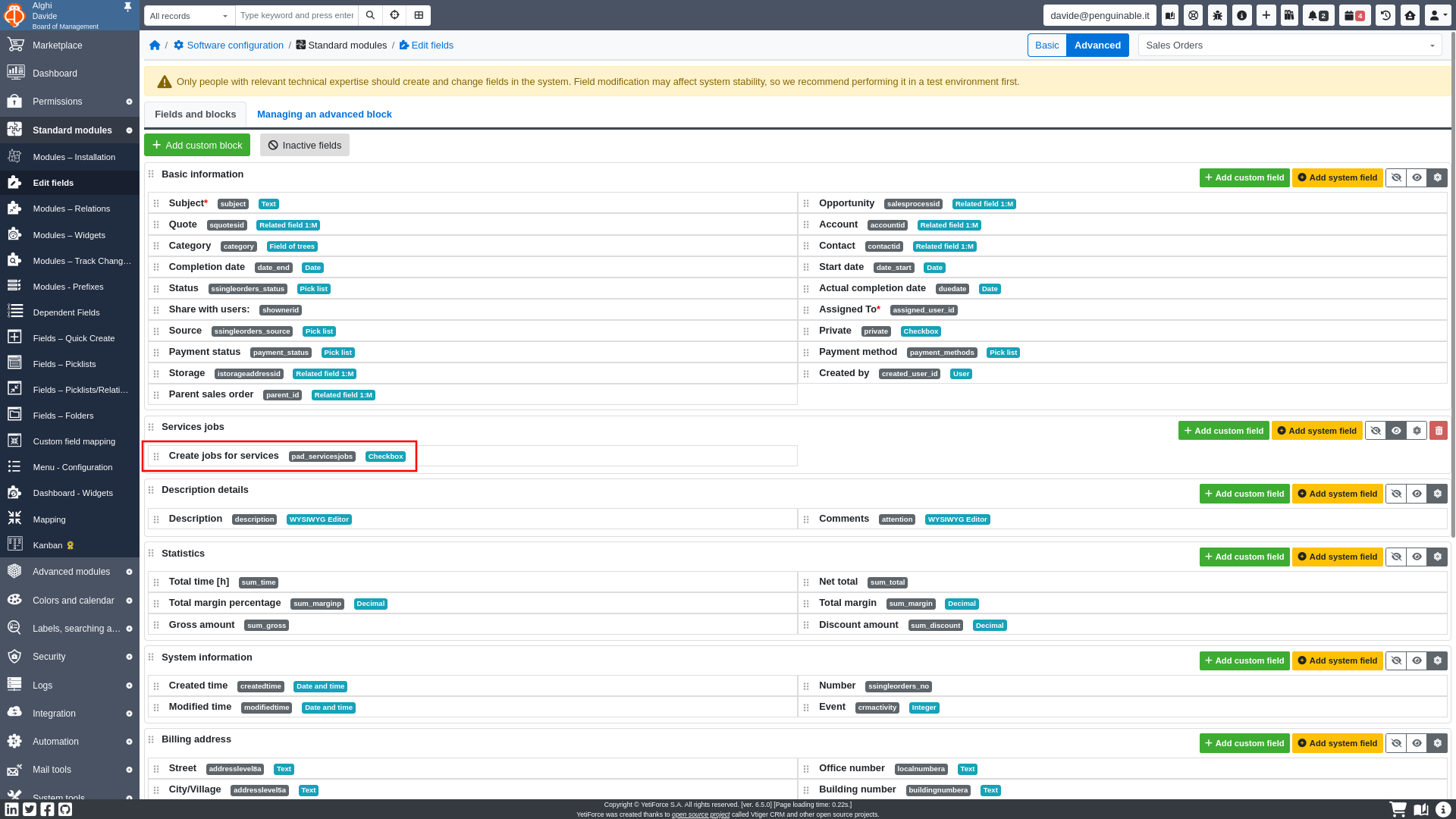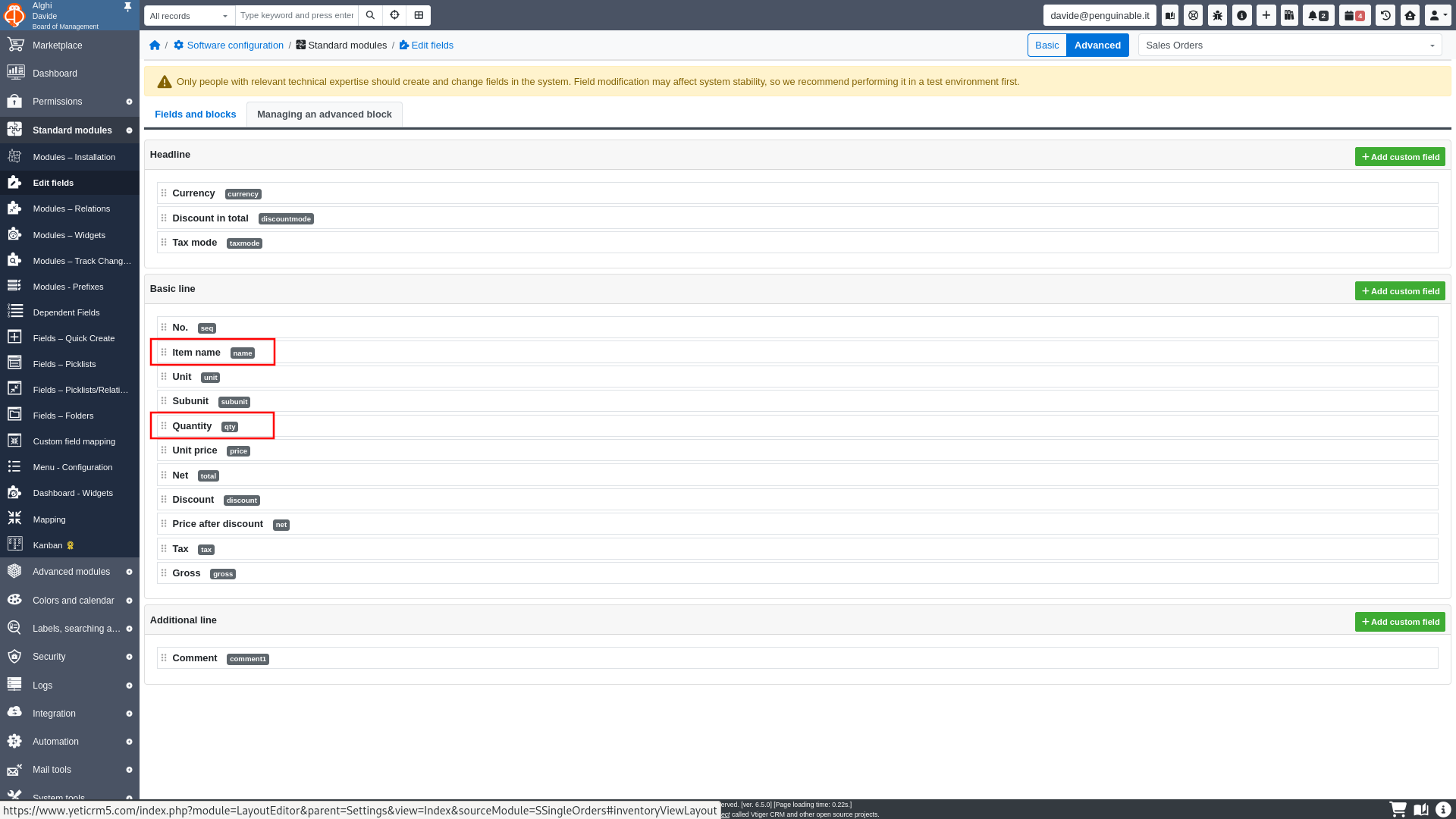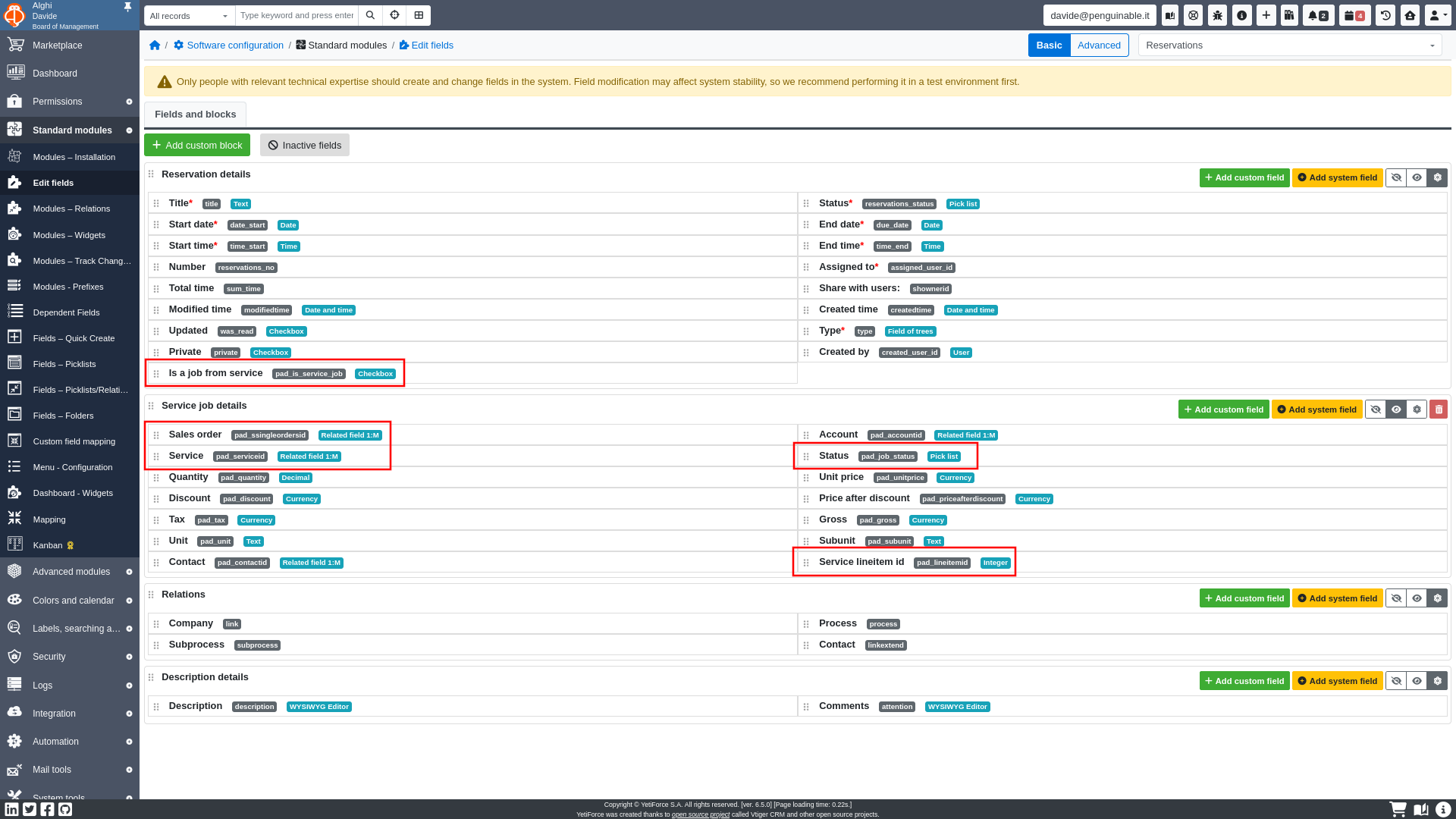Configuration¶
In PAD Extensions manager you must setup the plugin.
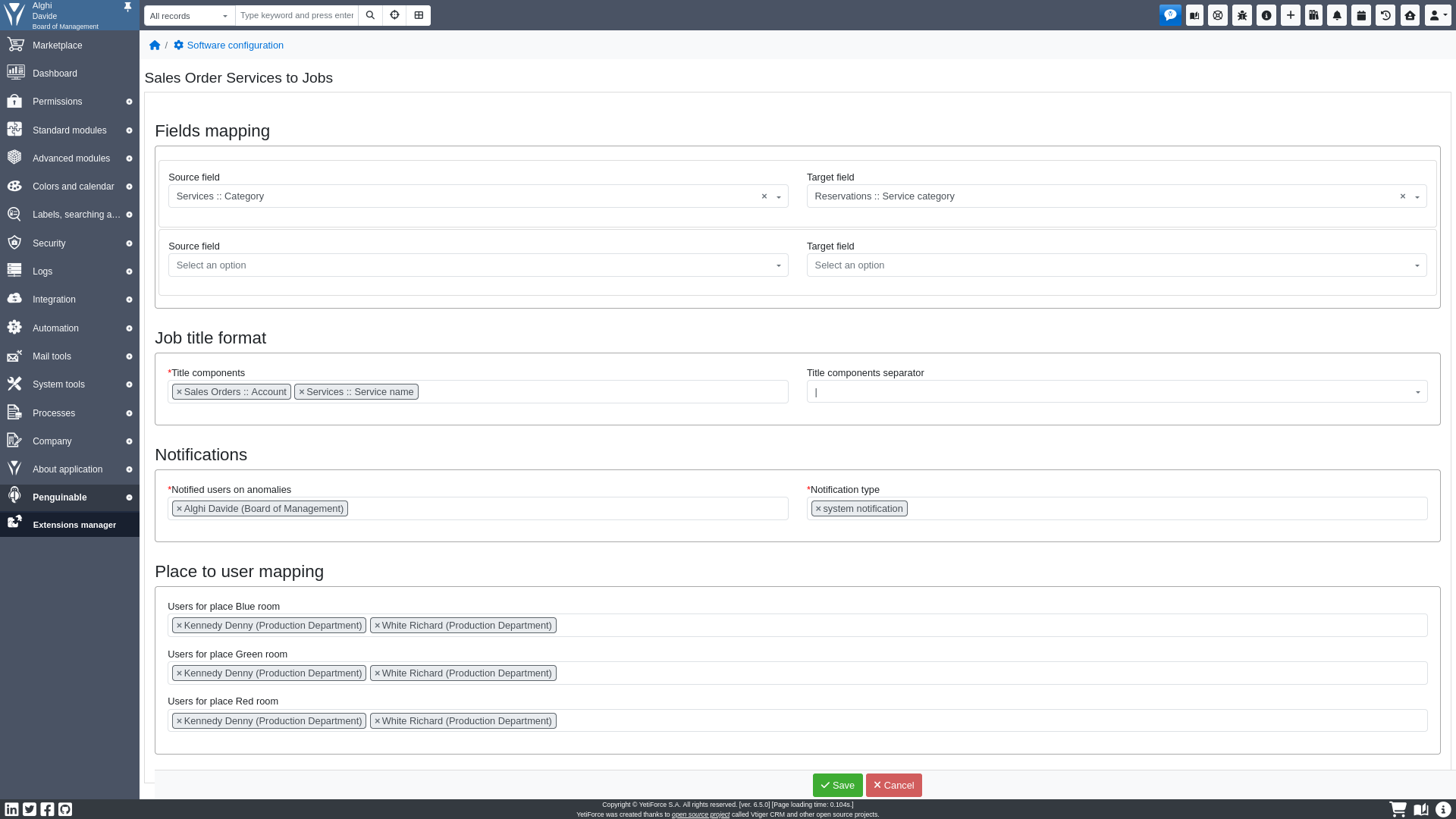
Fields mapping¶
Here you can map Sales Order and related modules fields (Source field) to Reservations module fields (Target field).
When a Reservations records will be created/updated, on Sales order save action, the target field will be set with the source field value.
In the image, the service category value will be set in the Reservations custom field Service category.
Job title format¶
This settings allows you to set the format and contents of the Reservation record title. You have to select at least a field in Title components and a separator in Title components separator field.
In the image, the Reservation’s subject will be set as the concatenation of account name and service name, separated by a pipe character.
Notifications¶
Notified users on anomalies sets the user(s) who will be notified if an anomaly is detected by the CRON task. The type of notification is set by Notification type field.
Place to user mapping¶
Place to user mapping block sets the user(s) who will can access to specific place/room (the type field in Reservations module).
This mapping will be used in Available resource feature in SO Service to Jobs module.
In the image, the employees Denny and Richard will access to all available rooms, blue, green and red.
Required fields¶
Some fields in Sales Order and Reservations modules are required.
In Sales Order module the required fields are:
Create jobs for services
Item name - inventory
Quantity - inventory
In Reservations module the required fields are:
Ia a job from service
Sales order
Service
Status
Service lineitem id