Migration from YetiForce 6.1 to YetiForce 6.2¶
I still have to migrate to YetiForce 6.2¶
make a backup of YetiForce: code folder (PHP) and database
login into the YetiForce database
go to the
vtiger_settings_blockstablesearch for the row in which the
labelcolumn is equal to Penguinablemodify the
sequencecolumn, changing the current value, 1000, to 249 and saveproceed to migrate to YetiForce 6.2
download PAD Extensions Manager 1.1.2 (from your private area on https://www.penguinable.com) and install it
I have already migrated to YetiForce 6.2¶
If you have already migrated to version YF 6.2, you have probably received an update error. The installation still works correctly, but you need to upgrade to PAD Extensions Manager 1.1.2 to correct the errors that were notified to you during the upgrade.
The image below shows the error you received.
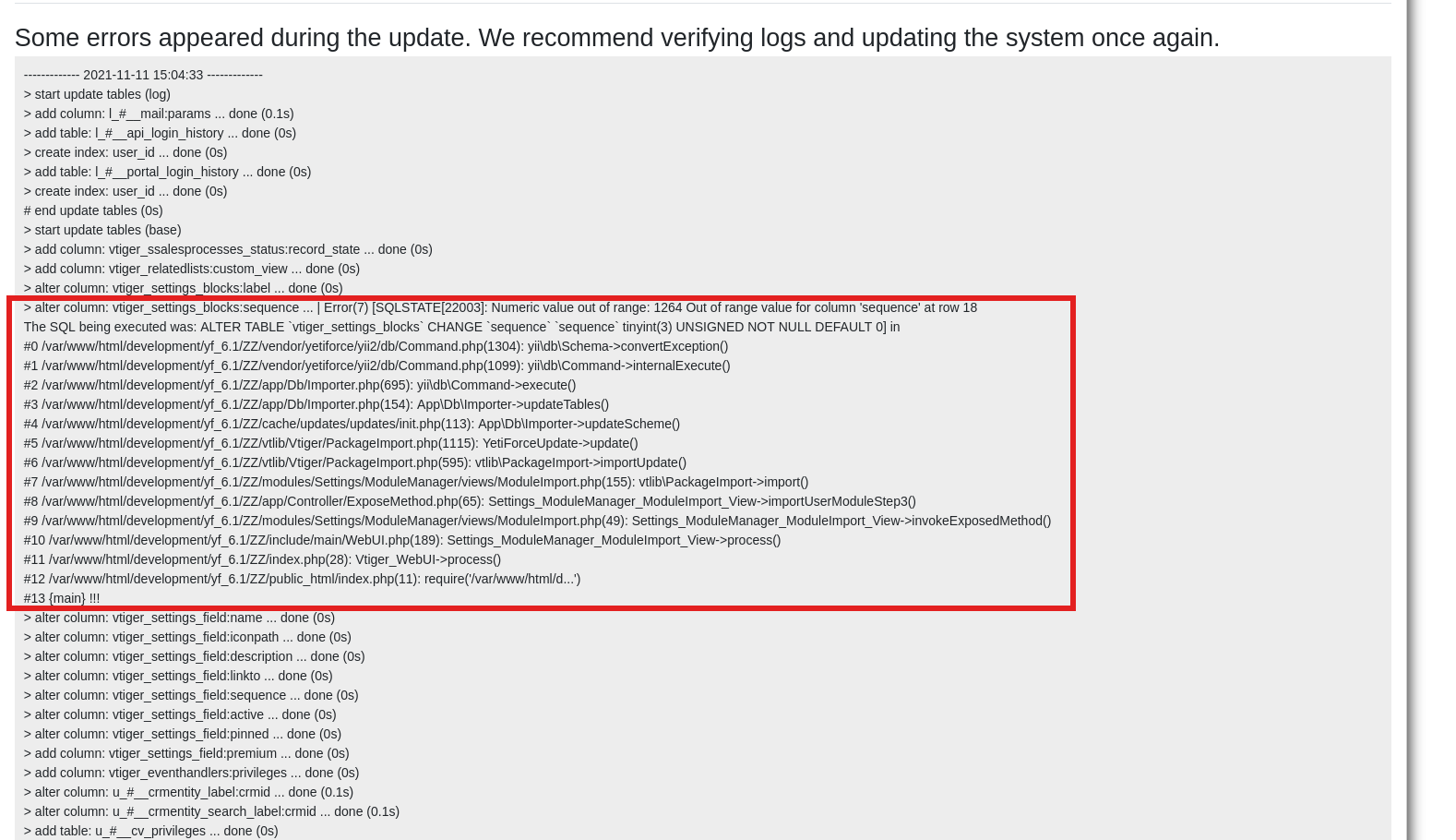
make a backup of YetiForce: code folder (PHP) and database
download PAD Extensions Manager 1.1.2 (from your private area on https://www.penguinable.com) and install it
the error will be corrected